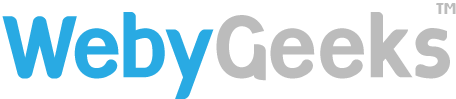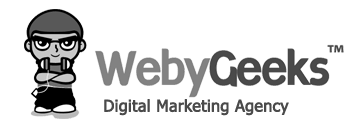How to Use Google Posts to boost your business?
- February 4, 2019
Since the 90s, Google has been developing to be the well-oiled machine that it is today. Every year, they lead the innovation in online advertising and search engine tech.
And with people becoming more reliant on Google to get information about pretty much anything, it’s no surprise that they’ve become a household name.
Business owners were quick to take advantage of this, especially since the vast majority of any company’s audience can be found online.
Google shows no signs of slowing down. Recently, they’ve come up with something called “Google Posts.” Companies, however small, that have a Google My Business profile may have already noticed this snazzy new feature as an added option.
So what are Google Posts and how is this supposed to help your business? We’re glad you asked.
Understanding what Google Posts are
Initially, Google Posts is a feature that was only available to specific profiles like celebrities, film studios, sports teams, and a few small businesses.
Now, they’ve made it available to all to anyone who is on Google My Business. What does it do? This feature gives the user the freedom to share content right from their profile.
It’s exactly what the name implies. It allows you to post links, images, and text. These will show up in your Knowledge Panel right along with your Maps listing.
Each post has a distinct link that users will be able to share, and Google will not index them like a typical search engine result.
Also, they can only stay live for a week. If you choose to take advantage of this new feature, you can have up to 10 posts live at a time. These will show up in the Knowledge Panel in the order that you posted them, with the first two being the only visible ones if the user doesn’t scroll down.
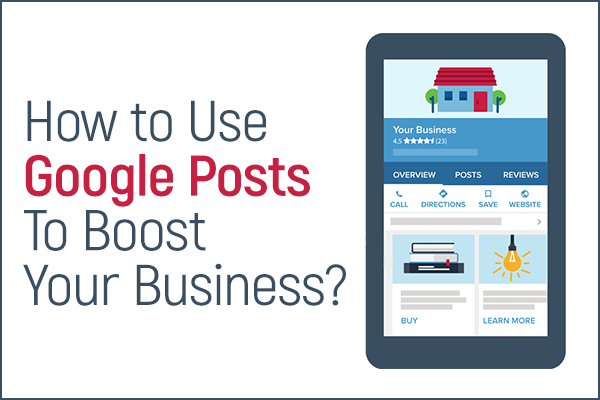
How do I use Google Posts?
You can start posting by looking for the “Posts” tab on your Google My Business account. Once you’ve clicked on that, you’ll find an option to “Write your post.”
Notice that there are numerous components you can add to your post like images and customized links. These are optional, but they’re good to make use of.
Why? Graphics are eye-catching, particularly those are that are well-designed and have a resolution of at least 500 x 500 pixels. Doing this ensures that your post won’t get lost among the tons of text and low-quality images flooding the SERPs.
We also have to mention that positioning is important when it comes to posting. You don’t want to have any important information positioned at the very top or bottom of the image, as it may be cropped out in the Knowledge Panel preview. Users aren’t going to be able to see it.
You have to remember that you’re doing this to get more visibility. So spruce up your text with simple formatting to make them stand out.
Tip: If you ever want to remove a post after it has been published, you can simply click on it and an option to delete it will pop up. After seven days, users won’t be able to see this post anymore. However, it will remain visible to you through your Google My Business account.
Why are Google Posts important for your business?
We can’t help but give Google a lot of credit here. While Google Posts does have its limitations, any business can essentially view it as free advertising.
You won’t be able to target specific audiences, as your posts will be available to anyone who comes across your Maps listing. Fair enough.
Here, we’ve listed a couple of things that show how this tool can be fully utilized:
- The obvious one is that you’ll be able to quickly inform your audience about any special promotions you could be doling out at a given time. This lets them know that they can avail of limited time offer coupons and discounts.
- You can announce certain events that your company would be participating in or even holding yourselves.
- This gives you the chance to separate yourself from your competition by letting your audience know, right off the bat, what only your company can offer.
- This can be used to promote products or services that are newly released and need attention.
- Basically, whatever you would want your audience to know very quickly, you can put in the form of a Google Post, so that they’ll see it right away with your Maps listing.
With all these things that you can do with Google Posts, it’s hard not to get excited. Free advertising is hard to come by and it would not be smart for any business to pass up this chance.
Using Google Posts is not even difficult at all, so what’s the harm in trying? But perhaps the part about all of this is that Google will track the progress of your advertising campaign for you.
By taking advantage of this other feature, you can then figure out what works best and what isn’t so ideal.
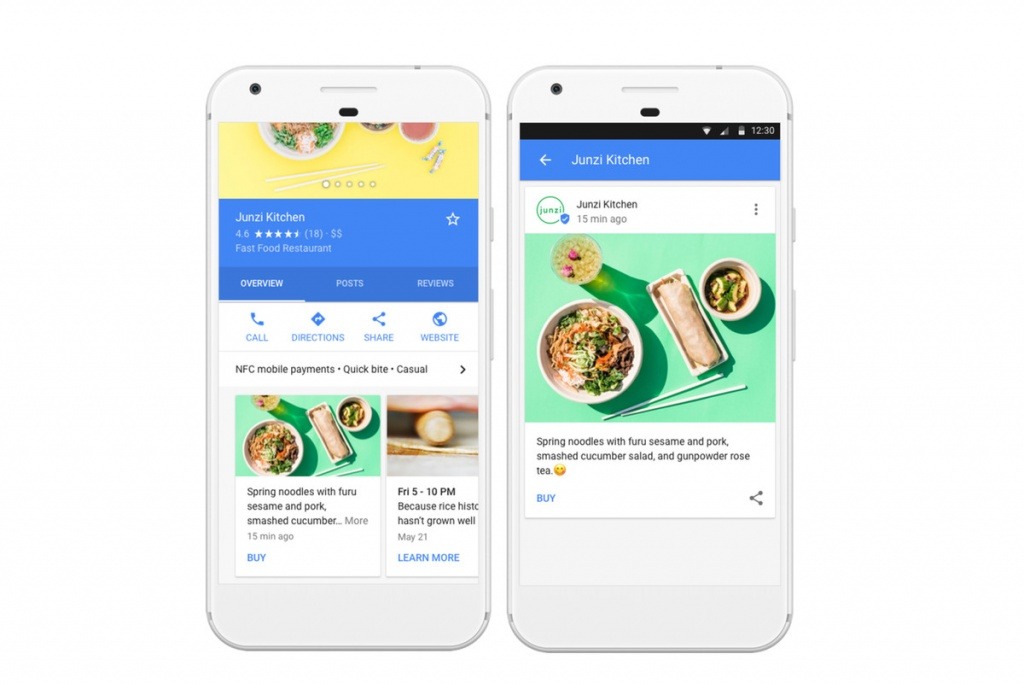
How to use metrics to track your activities on Google Posts
Advertising without using analytics will always be a shot in the dark. You’re bound to fail if you don’t know what you’re doing in the first place.
That’s why it’s so cool that Google also added the feature of being able to measure the success of your posts. You don’t even have to access it separately. You can view the metrics on the platform itself.
There, you can check how your posts are doing – how many times they’ve been viewed and how frequently your link is being clicked.
Google will automatically inform you how well or how poorly your post performed once it stops being live.
Knowing what works and what doesn’t will make a world of difference in your advertising campaign.
Will Google Posts aid my SEO efforts?
We’re not entirely sure if Google Posts have something to do with building up your search ranking organically.
What we’re sure of is that using Google My Business converts traffic two times more than the regular organic SEO.
So we’re going to say, yes, it will aid your SEO efforts. Anything that will increase your visibility online can’t hurt.
We think it’s safe to assume that Google’s ranking algorithm takes into account whether a company has a Google My Business account anyway. That in and of itself is promising.
What we can do for you
We’re sure that, as a business owner, you have a lot of things to keep track of everyday. Something as menial as dealing with Google Posts is not likely to be in your wheelhouse. We’re sure there are more pressing things that you would want to attend to.
Don’t worry. We can take over your SEO endeavors for you – from managing your content to keeping track of your progress and figuring out how you can stay ahead of your competitors.
We can also optimize your Google My Business profile to make sure that your company can take advantage of everything Google has to offer.
Get in touch with us, so you can have these things off your plate today.
MARKETING CONSULTATION
One of our experts is online, she will get back to you

Tanya Mendes
Marketing Manager