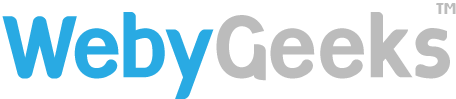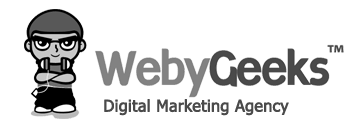Where is my Facebook Business Page? I can’t find my Facebook Business Page!
- December 9, 2018
You can’t wait to see the fruits of your labor to appear on every terminal of your friends using FACEBOOK. Just when you opened up the page you’ve worked so hard… you see nothing. Where is it? This is embarrassing. The research you made and the tons of materials you’ve read, not to mention the pointers given to you by close friends, how could you end up with… nothing? People like you make one all the time, what was different with the one you made?
Fortunately, your predicament is not the most difficult to resolve. FACEBOOK made sure the creation of their Business Page is not akin to rocket science.
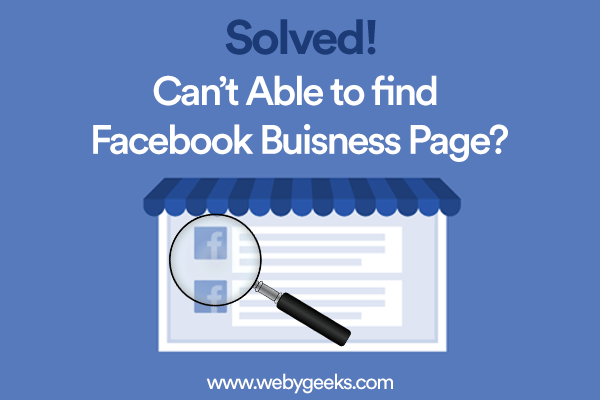
So what really happened to your FACEBOOK Business page?
There are a number of easily overlooked options in its creation mostly ignored by people that FACEBOOK would really require you to go over and use.
Let’s start by checking out your Facebook Page’s “About” and “Settings” sections
The most likely culprit would be one or all of the following places in your page:
- The Page “Settings”
- The Page itself (call to action, profile pic, and cover image)
- The Page’s “About” Section
Those items mentioned sounds too vague, no worries, you will be guided every step of the way.
If you are an Facebook Business Page rookie, the button for “Settings” can be found at the upper right of your cover photo and the section for “About” can be found vertically located on the left side menu as shown in the illustrations below.
Done familiarizing? Let’s get down to business as to the possible reasons why your FACEBOOK Business page is invisible to the naked eye.
Possible Kinks as to why your Facebook Business page is… not there
- PUBLISH it.
It’s fairly obvious, why would you miss such a small section? Believe it or not, most people overlook this part probably because FACEBOOK has the habit of publishing it on your behalf seemingly automatically. However, there had been a few situations where admin would need to step in and adjust the “Page Visibility” settings to “Published” from “Unpublished”. If that is the case, just click on the “Edit” link next to this option and update the value to “Published”.
- COUNTRY and AGE restrictions
We are fairly very meticulous when we created our Facebook business Page to the extent of providing values to the “AGE” and “COUNTRY” restrictions without properly knowing the consequences for doing so. Well, you may need to change their values.
Why, you said? AGE and COUNTRY are restrictions. They limit the crowd that can view your Business Page. Values on these restrictions would require that the user searching for your Business Page should be logged in to FACEBOOK before they are allowed to view it. Much like Rated R movies which is limited to a certain age group compared to a GP rating which is available to the general public.
Unless your Facebook Business page should be restricted to a certain crowd, you should endeavor to change the COUNTRY restriction to just being blank and your AGE restriction must indicate “Anyone (13+)”. If you’d like your Facebook page to be fully visible to everyone then you will have to change their values to “EVERYONE”. See below illustration how to navigate to those sections.
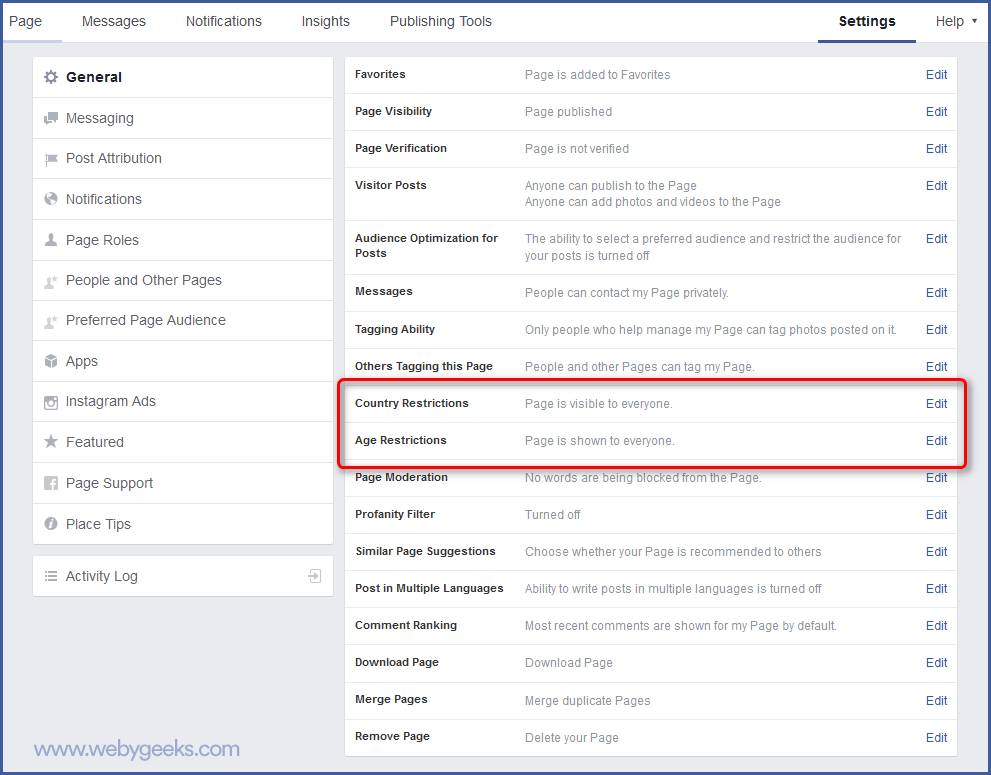
- PROFILE AND COVER PHOTO
Absurd as it may sound but your Facebook business Page can’t be a faceless façade, FACEBOOK does not allow it if you must know.
The usual requirements for their resolution that work on mobile as well on Desktop computers are as follows:
Cover Photo – The recommended size should be a width of 820 pixels and a height of 462 pixels. Main parts should be centered as mobile applications. Adjust it to a size of 640 x 360.
Profile Photo – The optimal size for this image is 170 x 170.
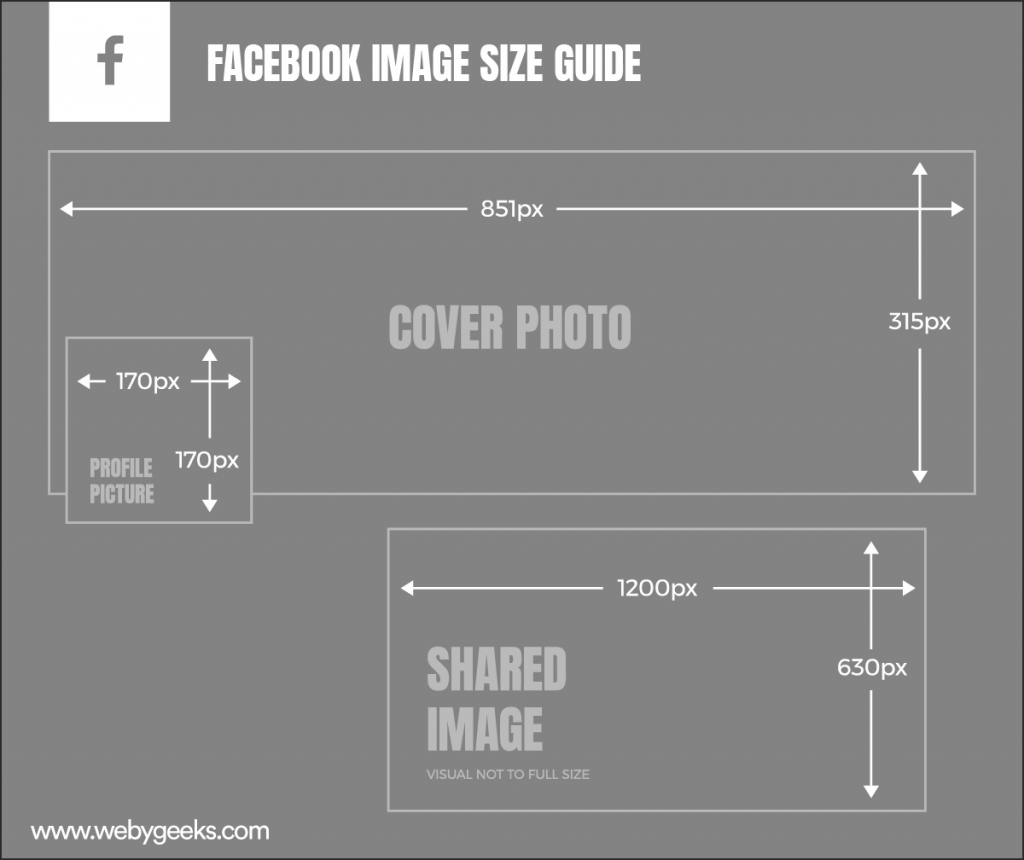
- CALL TO ACTION BUTTON should be set
Believe it or not, this button is required and it needs to be set in order for your Facebook Business Page to work. If you look at your cover image, it’s on the lower right corner, just below the edge of it as shown below.
Once people would click on it, it would show a set of options like “Contact us” or “Book now” or “Download app”. The “Contact us” button has several other options and you need to choose one that reflects the goals of your business. You wouldn’t want FACEBOOK to answer questions for you when they are intended for you right?
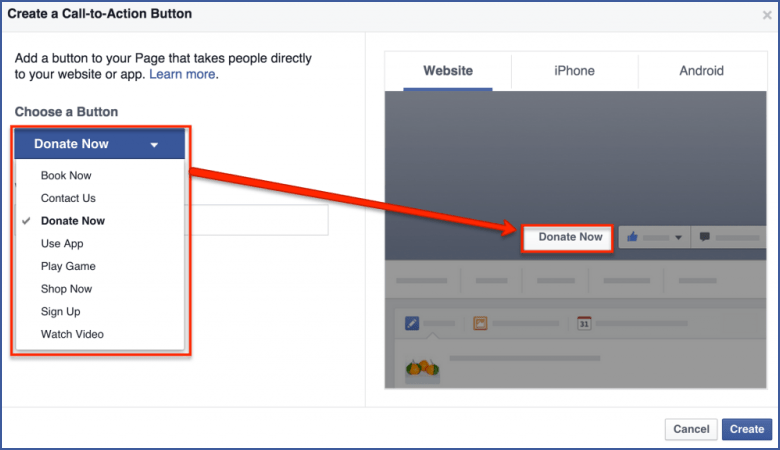
- ABOUT Section
As one of the means to attract and keep someone glued and interested to your Facebook Business Page, FACEBOOK requires you to fill this up. This is where you get to express your passion, your flare, your personality and get more visitors.
- CONSTANT ACTIVITY in your page
Constant churn of activities on your facebook business page would keep it alive and always in circulation with the masses. Leave it behind and forgetting about it would earn you a message such as the one shown below. The key is to constantly post something new. It’s a Business page so it can’t stay dormant like an antique furniture.
- MAYBE FACEBOOK DID NOT INDEX YOUR PAGE YET
It could take some time for Facebook to include your page in its index so no need to panic and call the national guards in case your page is still not showing. Indexing is the process like putting your name on a phone directory. People will find your number only if you are listed, in this case, indexed. Still, if 7 days have passed and you have fulfilled everything mentioned above, try UNPUBLISHING it and then select the PUBLISH option. Some people claim that this work around made their business page appear faster in searches.
BONUS INFO:
How to put your FACEBOOK business Page in TOP RANK in Searches and News Feeds
FACEBOOK’s algorithm was updated in the first part of 2018 to prioritize posts made by family and friends. If you don’t want to waste money marketing yourself in FACEBOOK, then you may have to look into using its PAID ADS system. Such is the harsh reality if you don’t want your clever and smart posts to be all for nothing.
In the News Feeds however, here are few options that might boost your page content’s visibility:
- Creating and Participating in FACEBOOK Groups
- Short Videos that tell a lot
- Instead of Links, use photos and videos
- Test your site’s HTML code before you promote its links on your Page
- Don’t waste time on clickbait headlines
How to get your Facebook Business Page to rank better on GOOGLE
Yes it is entirely possible to be up in the ranks in GOOGLE searches. All you need is an eye catching link on your business’ main website. That same link should also be in all your blog posts. It should also be on the comments you post on other people’s blogs (if and when applicable). You can also ask people directly to like your page. Remember:
MANY LIKES = MORE AUTHORITY = BETTER RANKINGS
Note further that your “About” section is what search engines will be churning in. Attract the search engine with the appropriate keywords. If your business involves specialized historical renovation within a radius of a few miles from your city, you should indicate so than just saying “historic remodeler”. All that’s missing is a link between keywords between your “About” page and the public’s search query.
If you need more help navigating the exciting world of Facebook marketing, contact WebyGeeks and we’ll be happy to show you how it’s done.
MARKETING CONSULTATION
One of our experts is online, she will get back to you

Tanya Mendes
Marketing Manager